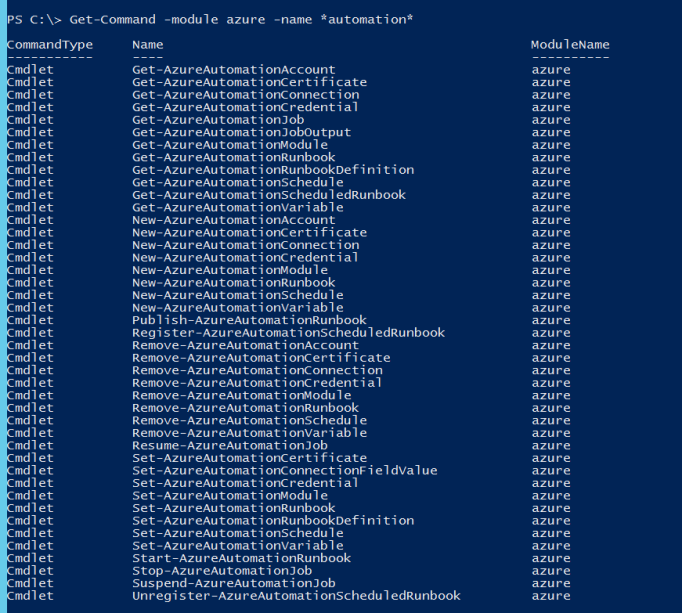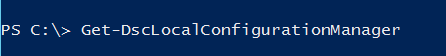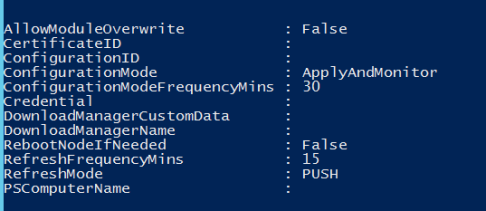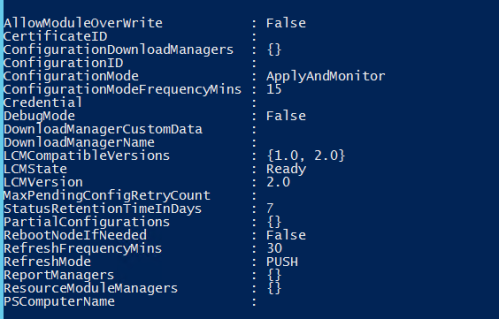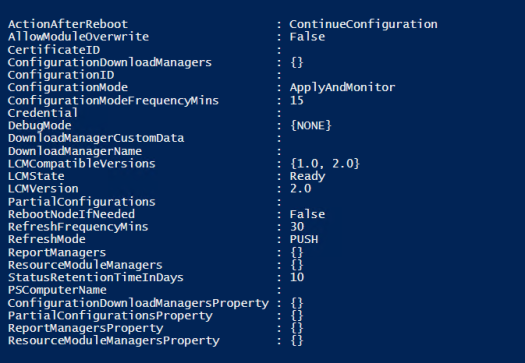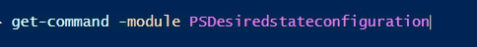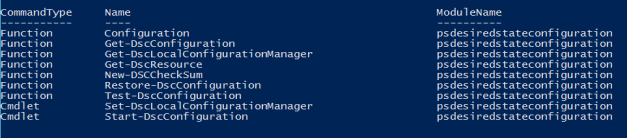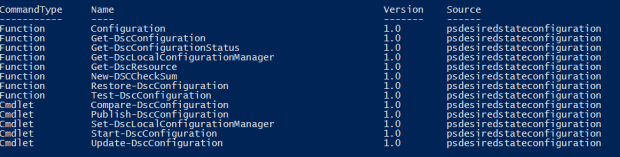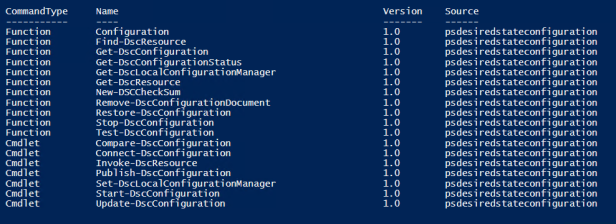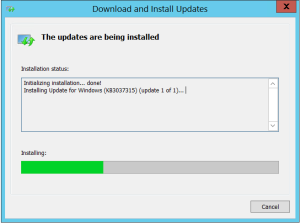Local Configuration manager in WMF 5.0 February preview release has introduced newer properties along with additional configuration values.
Below are updated and latest configuration values for some of its properties.
RefreshMode
“Push” and “Pull” had been the applicable values for RefreshMode property since beginning. Now an additional “Disabled” has been added to disable local configuration manager to not apply configuration to a target Node
ConfigurationMode
There is no change in the ConfigurationMode property. The applicable value are same as in previous version – “ApplyOnly”, “ApplyAndMonitor” and “ApplyandAutoCorrect”.
ActionAfterReboot
This is a new property that determines the action Local configuration manager should undertake after a target node restarts as a result of applying a configuration. The applicable values are “ContinueConfiguration” and “StopConfiguration”
DebugMode
DebugMode has added newer set of values. Earlier DebugMode used to accept boolean values – either “true” or “false” determining if the resource modules should be cached or not. It has gone complete change and now it accepts four different values instead of boolean true or false.
“None” signifies that DebugMode is False and not applicable.
“ForceModuleImport” enforce the resource module to be reloaded instead of using the cache. This is similar to “true” value in previous versions.
“ResourceScriptBrealAll” helps in debugging DSC resources when Local configuration manager tries to execute their functions. More on it in subsequent blog posts!
“All” signifies that debugging as well as reloading of modules are both enabled.
LCMState
LCMState determines the current state of LCM, whether it is busy executing and applying configurations or is waiting for a node reboot to happen or doing nothing. Each of these three states are represented through three different values. “Busy” while LCM is working on the target node, “PendingReboot” while LCM is waiting for node to restart and “Ready” when LCM is doing nothing. It could be waiting for commands to apply configurations or pull configuration or reapply apply configuration.
We will delve deeper into these configurations in subsequent blog posts!
Stay tuned!
Cheers!!